Plex Server: Go Compact.
I got into the HTPC game about 4 years ago. Initially I repurposed a Sony Vaio Z from 2011 to handle all downloading and media serving needs. It was an interesting laptop: it had a full-voltage CPU in an ultraportable package. Very powerful, but when asked to transcode video files for more than one person… very loud. Living in a studio apartment I could tell whenever a friend started watching a video from my server, and, as you can imagine, in a small Manhattan studio apartment, that got old. That got old fast.
It wasn’t until I had the lucky opportunity to move into a one bedroom apartment with my wife that I decided to improve my quality of life and get rid of the all-in-one heat and ambient noise machine. Initially, I upgraded to a neat little box from ASRock, the DeskMini 110. This worked great initially, but developed intrinsic problems. Unfortunately, they were related to the motherboard and manifested in the form of frustratingly random hard locks. After going through two Mini-STX motherboards (which, as you can imagine, are not plentiful), it was clear that this box could no longer sustain my needs. In fact, I used one of those motherboards that had dual ethernet gigabit ports to make an excessively powered pfsense router. I’ll save that story for another day.
On a whim, as most of my tech-related projects are born, I went to the Micro Center website and put together a new mini-ITX machine for pickup same day.

As you can see, this wasn’t exactly a cheap project. But here is where you can see my first mistake: putting an i5-9600k into the Silverstone Milo ML08 case. Reading the specs, it’s clear that this case is not meant for any meaningful cooling. In fact, the CPU heatsink clearance ![]() was truly a limiting factor. After doing what any tech geek does (googling), I found one report of there actually being 65mm of clearance if you don’t mind abutting the side of the case… This allowed me to fit a Noctua NH-L9x65.
was truly a limiting factor. After doing what any tech geek does (googling), I found one report of there actually being 65mm of clearance if you don’t mind abutting the side of the case… This allowed me to fit a Noctua NH-L9x65.
It just wasn’t enough…

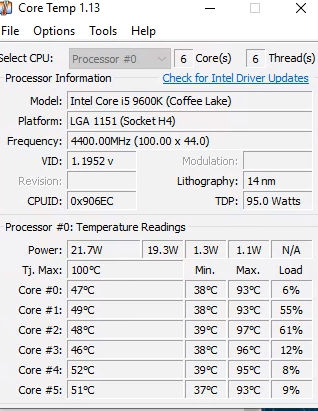
Unfortunately, despite running the fan at full speeds 24/7, temperatures on transcoding went beyond anything anyone should be comfortable with.
In fact, I woke up one morning to having temperatures reach 100 degrees Celsius on all cores overnight.
This lead to more research (googling) and allowed me to come to the realization that the Silverstone case could not sustain my needs. I was not ready to make the types of case modifications necessary to allow an AIO cooler to fit, nor was I looking to get into custom loops. I realize that those are both legitimate possibilities, but I was concerned about the amount of time I had already dedicated to this project. I did try, however! I purchased the NZXT Kraken X52 in hopes that I could route the tubing around and mount the radiator in the GPU area. Didn’t work. Can’t disconnect AIO tubing! Again, custom may have worked.
One feature I did like about the Silverstone case was the capacity to install a full-length graphics card. Due to the improved hardware transcoding capabilities of Plex, this is an upgrade path I would like to remain open (looking at you, Quadro RTX 4000) as my content transitions to 4K.
To fit a GPU and an AIO cooler were my only requirements for this to succeed. No longer do I need an option for an optical drive, or even front USB ports as this machine will be mostly remotely managed. Initially, I looked towards the Louqe Ghost S1. A truly elegant case, in a sandwich-style, that allowed for a decently lengthy GPU in the base model, and an AIO cooler with one expansion. Unfortunately I had not done my research on the shipping times, and after ordering realized it may take months to receive (thanks Reddit!). To fulfill my neuroticism sooner, I needed to find an alternative. After successfully canceling my order with Louqe, I went on the prowl once more. Several contenders surfaced (including the DAN Case A4-SFX), however I settled on the Nouvolo Steck with the Stack expansion.
Taking many of its design cues from Louqe, the Nouvolo Steck is a beautiful case. Requiring assembly, it comes very nicely packaged. Initially, the journey looks daunting! FYI, no manual comes in the box.
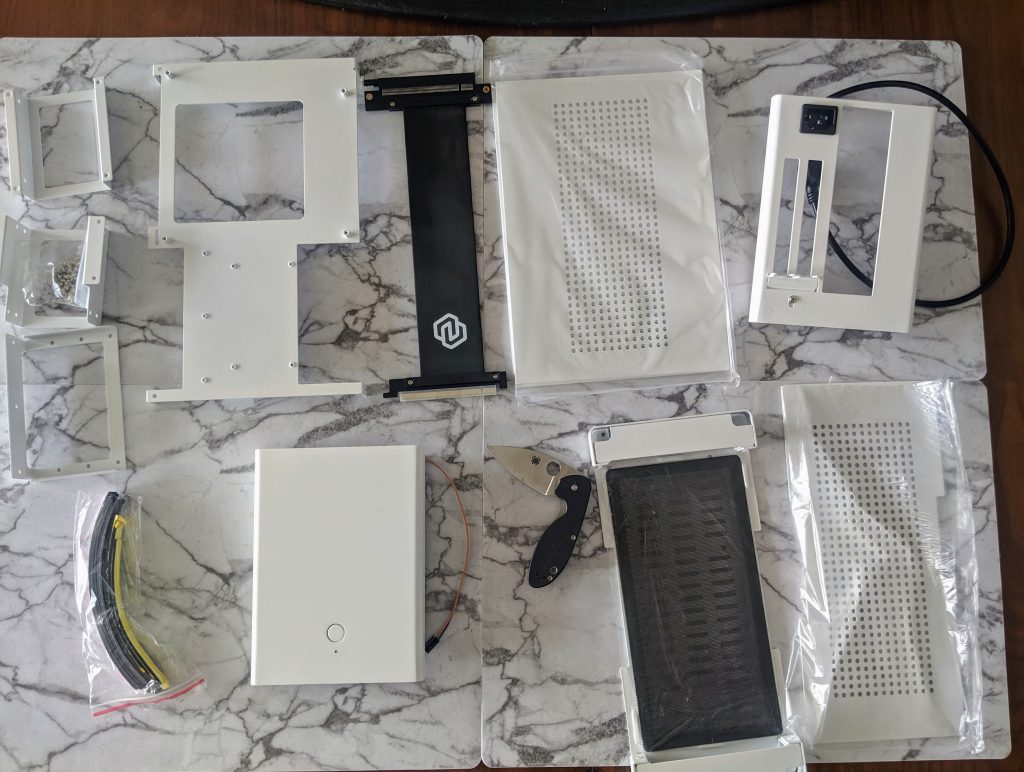
Luckily Nouvolo provides 5 short YouTube videos that guide you through assembly. They don’t capture all the nuances (like applying the magnetic strips to the side panels), but these are easily deduced with basic critical thinking. Let’s get more into the build/transplant process!
The first step was to prepare the innards of the existing HTPC for transplant. In my old Silverstone case, you can see the CPU heatsink/fan collecting dust on the filter.
Out with the old…

Popping open the top reveals some spaghetti…

After I got the motherboard out, I began cleaning off the thermal paste. You might think there’s a lot there, but I was trying to get an even spread to mitigate as much heat as possible with the low-profile cooler!

Once it was cleaned off, I left the RAM in place, removed the backplate and started the build by mounting the motherboard to the spine of the Nouvolo Steck.

Screws are provided by Nouvolo, and alignment of the holes was good. The next step was to mount the EVGA Supernova 650 GM SFX PSU.

After attaching the mounting bracket, it easily screws into the spine with 3 screws.

I did leave the cables attached to the PSU, even though it is modular. Overall, looking good so far!

Next, while I’m not installing a GPU today, I am preparing for an easy upgrade later on by attaching the included riser cable.
So far, very straightforward! Next step is attaching the front and back. Excuse the wires. I am screwing in the bottom only at this point, because to install the expansion “Stack”, I am required to remove a couple of screws and metal supports that will then interface directly with the expansion.
After installing the feet, it is really coming along. What is not pictured is the dust filter that attaches to the bottom panel magnetically for easy removal/cleaning.
The expansion Stack comes pre-assembled and after removing a couple of screws and supports from the base, easily attaches. It takes a little effort to align all the holes, but it comes together nicely.

Bird’s eye view for some more perspective. Getting a bit of a Stormtrooper vibe here. (Edit: after conferring with Nouvolo, it appears my alignment issues are related to the way I installed the Stack expansion – I should have reversed the overlapping structures for improved alignment).

The radiator attaches to a separate plate that comes with the Stack expansion, and screws in without issue to the Stack. There is just enough space to route all the wires down to the motherboard area. After doing some additional research on compact cases, it appears that negative pressure yields for the best temperatures. In this case, the two fans attached to the radiator are exhausting upwards, which draws in air from the bottom and side panels. The Steck/Stack combo came with tempered glass panels as well, but I did not use them because of my prior battles with temperatures, and wanted to make sure I had the best airflow.

I alcohol swabbed away the thermal pad that came pre-installed on the Kraken in preparation for my Thermal Grizzly paste.

Finally, I am ready to install the side panels, which is very easy to do with the provided magnetic strips.

The finished product looks very slick! Quite impressed with the case. You can see that it’s not perfectly aligned at the seams, but the satisfaction from the build experience far outweighs these minor imperfections.

Before installing the CAM software from NZXT, here is the inside. Wire management was minimal due to the cramped nature, but I think it can be further mitigated with custom-length power cables. Getting them in white would also make for improved aesthetics.
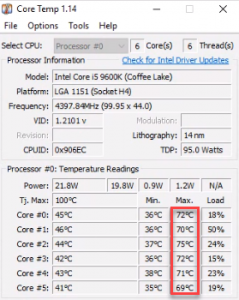 Overall, this was a lengthier project than I originally intended. If you are in the market for an interesting mini-ITX case, with room for AIO cooling (up to 240mm rad) and a 300mm GPU, definitely give the Steck a chance! As a final note on temps, the max temperatures after running prime95 (small FFT, AVX enabled) are much better.
Overall, this was a lengthier project than I originally intended. If you are in the market for an interesting mini-ITX case, with room for AIO cooling (up to 240mm rad) and a 300mm GPU, definitely give the Steck a chance! As a final note on temps, the max temperatures after running prime95 (small FFT, AVX enabled) are much better.
Final Parts List
| Part | Price I Paid (May 2019) |
|---|---|
| Z390 I Aorus Pro LGA 1151 mini ITX motherboard | $134.99 |
| Core i5-9600K | $249.99 |
| Trident Z 32GB DDR4-3000 | $184.99 |
| SuperNOVA 650 GM 650 Watt SFX PSU | $129.99 |
| 1TB Intel NVMe | $109.99 |
| Nouvolo Steck+Stack bundle | $150.00 |
| Kraken X52 240mm AIO CPU Cooler | $129.99 |
Final price (before tax): $1089.94

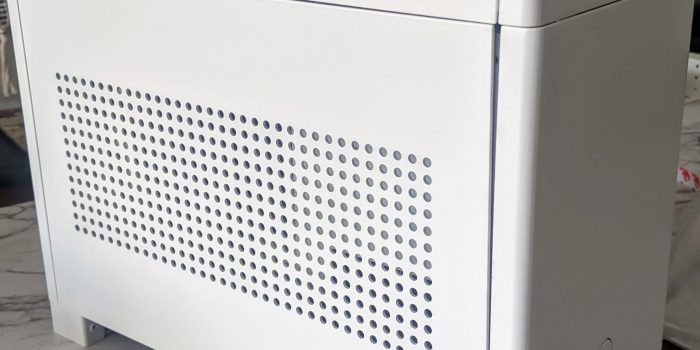


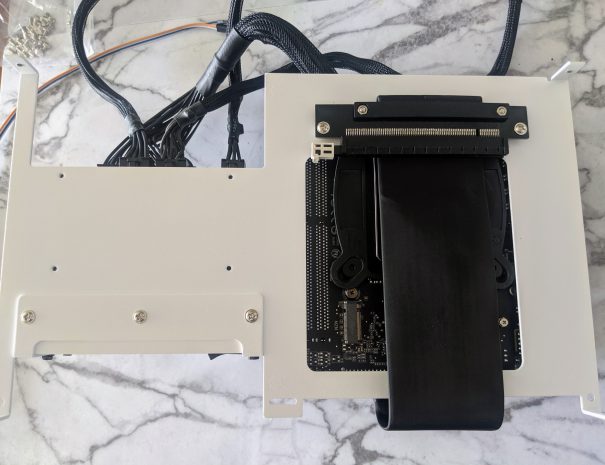





Leave a Reply