If you ask my friends, they will tell you I can be a little bit obsessed with audio. Why do I have a pair or Bose QC 35 II? There are several ways certain audiophiles with strong opinions describe Bose:
- No highs, no lows? Must be Bose.
- B.O.S.E.: Buy Other Sound Equipment
Honestly, this is going a bit far! Yes, I have a pair of OPPO PM 3s that I run with an OPPO HA-2SE portable headphone amp, but I wouldn’t say I would spend ungodly amounts of money on the highest end audio equipment. I’ve heard it described a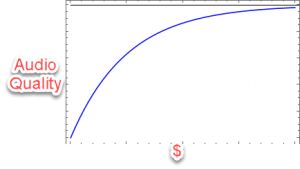 certain way: perhaps you will pay $10,000 for an amazing set of speakers, that may get you to 95% of your perfect set (everyone’s ears are different, subjectivity to the listener is just as important, if not more, than objectivity in the case of audio), however you can spend hundreds of thousands to achieve that remaining 5%. If anything, that curve is asymptotic! You may never reach 100.
certain way: perhaps you will pay $10,000 for an amazing set of speakers, that may get you to 95% of your perfect set (everyone’s ears are different, subjectivity to the listener is just as important, if not more, than objectivity in the case of audio), however you can spend hundreds of thousands to achieve that remaining 5%. If anything, that curve is asymptotic! You may never reach 100.
There comes a time when you realize that you have gone through several extra steps to enjoy your music, and when on the go, especially walking around a busy city like New York, you will lose the nuances of critical listening that you can pinpoint when sitting in the perfect listening environment. The Bose QC35 IIs not only are super-easy to pair and use, but their ability to handle phone calls is truly a blessing in the days of the mobile office. I was also appreciative of the active noise control (ANC), as well as the ability to use them wired. Without being too technical, they do not suffer some of the more budget headphone caveats to compensate for lack of clarity, such as boosted, boomy bass. In fact, they are quite neutral and pleasant. I am looking forward to testing the Bose Noise Cancelling 700 Headphones as they are geared more towards conversations and have even better microphone quality (but we will see!).
So, why are we here? Beyond that background, mine have developed an issue that surfaced about 1.5 years after I received them as a gift from my wife. I noticed my battery was dead after leaving them in my bag and not using them for several days. After recharging, they connected to my phone and would no longer turn off! I thought I was going crazy as one of the nice features of these headphones is they do not have capacitive “buttons” but those which are nice and tactile, and a truly satisfying power switch. I also have a pair of the Sony WH1000XM3s which do have capacitive-only buttons and they have had issues with phantom touches or unresponsiveness in the brisk winters in NYC! They do sound a bit better than the QC 35 IIs.
It turns out the main issue with the Bose QC 35 IIs is that the contacts on the power switch unbend over time. The fix is rather simple, but will need a bit of digging.
Step 1: Remove the RIGHT Ear Pad.
Step 2: Do not remove the padding protecting the internals! It is attached with adhesive that can be difficult to peel off without damaging the material. Instead, peel this back from the top and from the bottom.
Step 3: The cover on the opposite side will have fallen away, as it is only held in by those 3 screws. Note the actual power switch here – this is easily pulled off with your fingers. For some, that switch itself has broken rendering it ineffective. In that case, you must either glue or find another way to support its attachment. Pull off the switch.
Step 4: Once you pulled off the power switch housing, it will reveal the actual switch mechanism. Here, you can use a very thin flathead screwdriver to wedge under the top-most part and just work your way along twisting and prying. Eventually, the metal housing will come off. For me, it came off in a rather grand way and the plastic switch also popped out, as well as the spring.
Step 5: Now that you have access to the actual switch, you can see the main issue. The switch has 4 metal prongs that need to make contact with the two tracks inside the housing. They seem to have slowly flattened over time. Bend them back in the direction of the arrows.
Step 6: Put the switch back in – notice the spring sits inside a small round hole in the switch.
Ok looks pretty good (just blurry)!
Step 7: Put it all together. Slide the power switch cover over the peg, put the plate back on and then use the 3 screws to reattach. Clipping the ear cup has about 12 pegs that need to make an tactile click to secure the cup.
And that should do it! Let me know in the comments below if you have any questions.













Leave a Reply